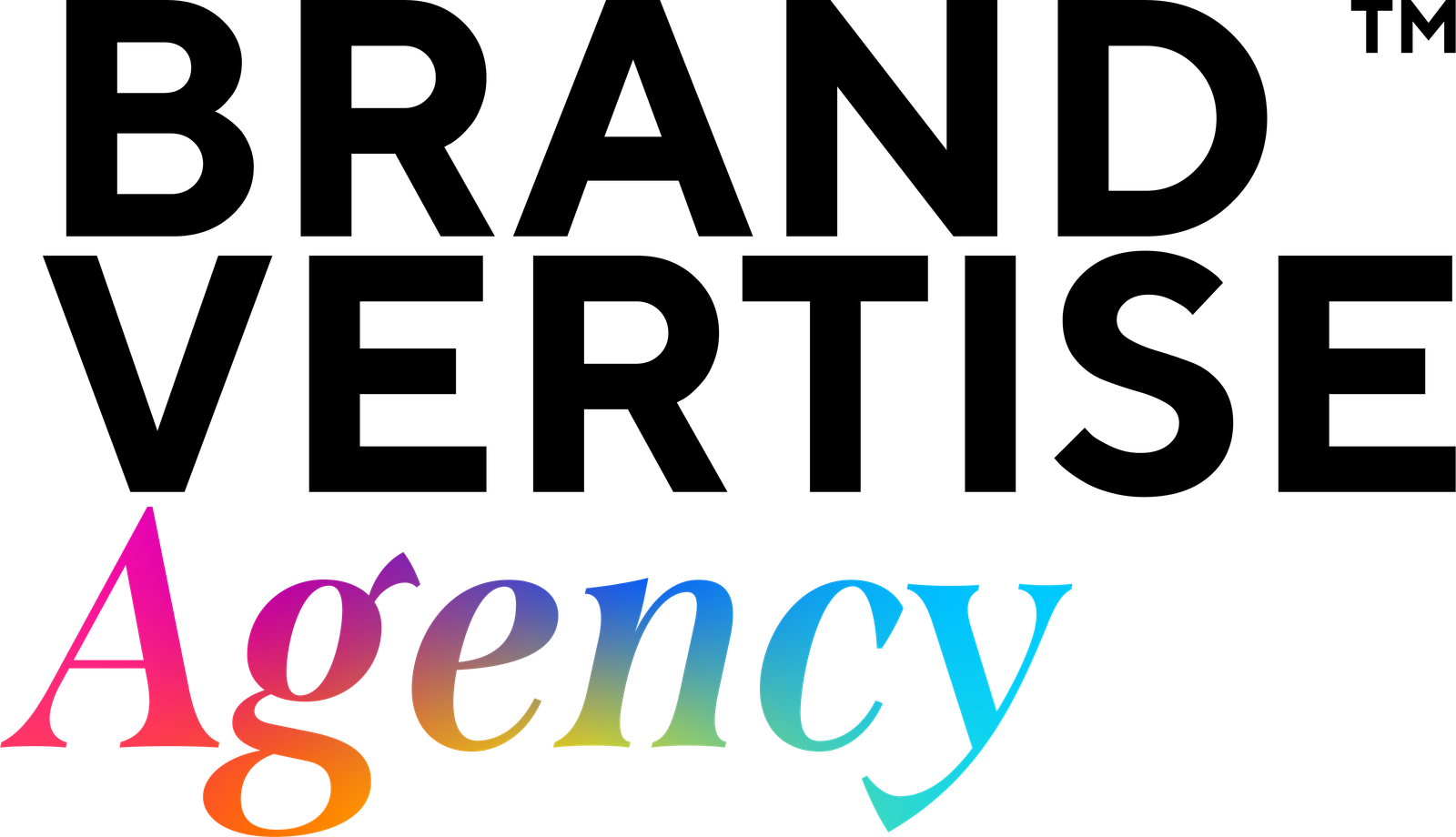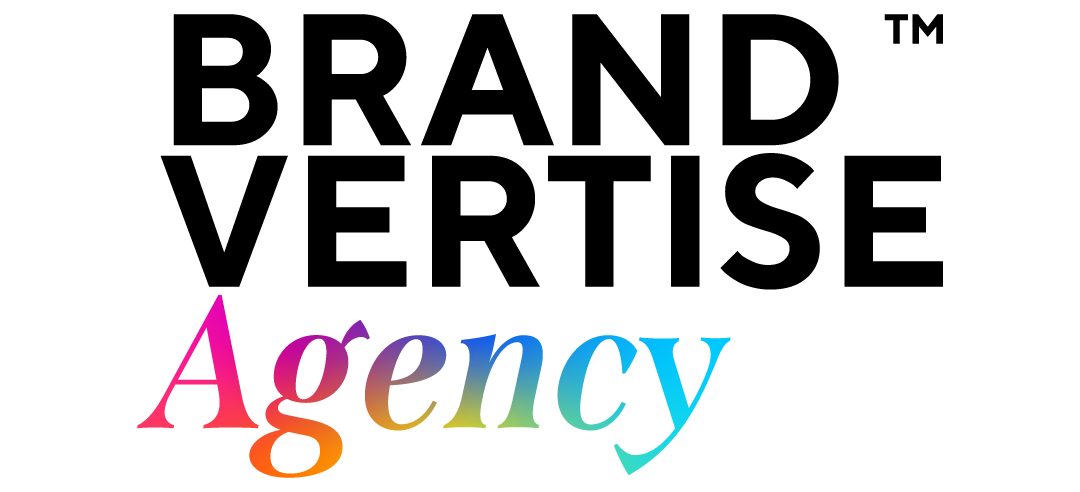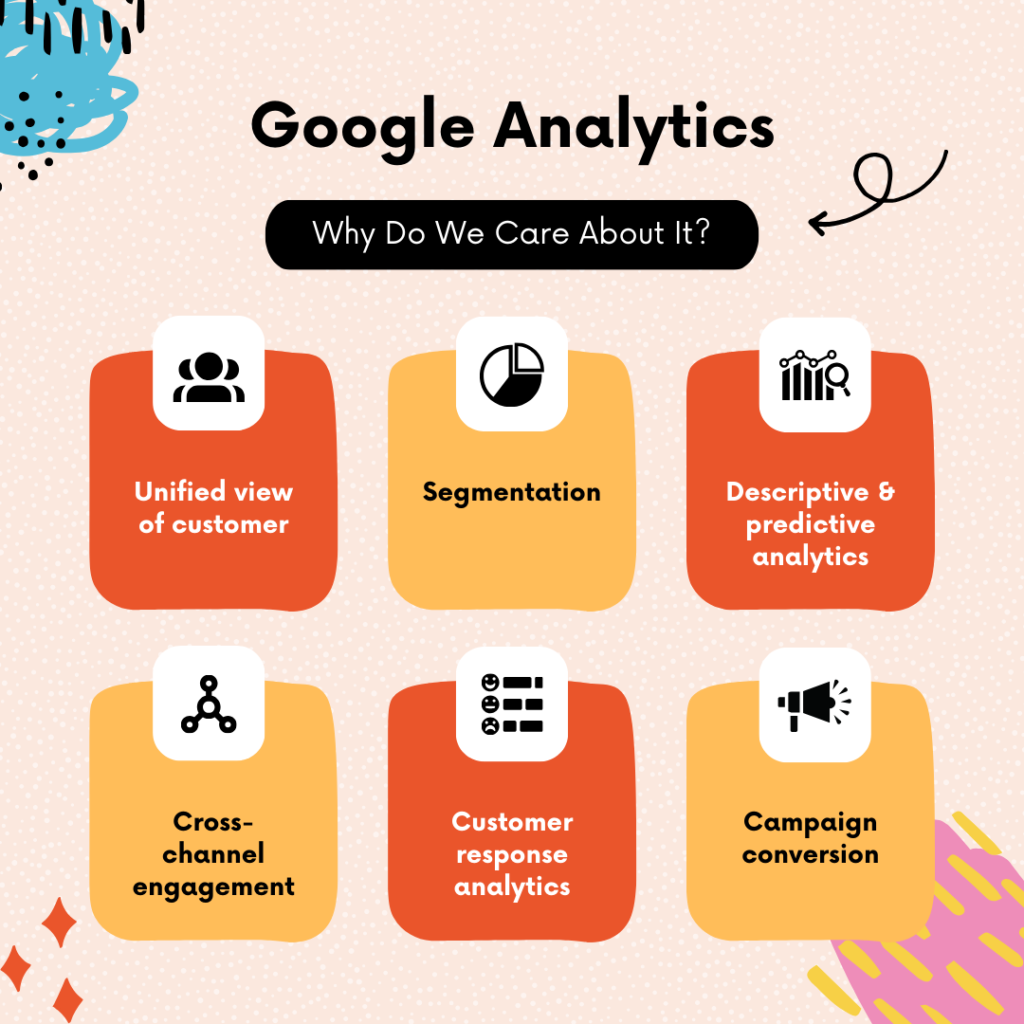
Introduction:
Why Google Analytics?
Have you ever considered whether your marketing strategies are fruitful? Do you doubt that the right persons get to see your social media updates, email campaigns, or advertisements? For many businesses, these are regular worries. The way forward is through collecting data, and Google Analytics (GA) is a great way to do that. Armed with a knowledge GA, good marketing decisions that guarantee prosperity can be made.
How to Begin with Google Analytics
Here is how you can begin with Google Analytics – it offers a free service for tracking and reporting information about traffic on websites.
- Make a Google Analytics Account: Sign up for a GA account with your Google account.
- Make a Property: This is anything about your site or your application. Insert the URL of your website.
- Put in the Tracking Code: Google Analytics has its own tracking code, so put the pasted code into HTML on your site right before </head> tag.
Key Metrics and Terms
Before diving into the data, it’s crucial to understand some key terms:
- Sessions: A session is a group of interactions on your website within a given time frame.
- Users: These are unique visitors to your site.
- Pageviews: This counts the total number of pages viewed.
- Bounce Rate: The percentage of single-page sessions (where the user leaves without interacting).
- Acquisition: How users arrive at your site (e.g., organic search, social media, direct).
- Behavior: What users do on your site (e.g., pages they visit, time spent).
- Conversions: Desired actions users take, like signing up for a newsletter or making a purchase.
Navigating the Google Analytics Dashboard
Although the GA dashboard might look intimidating to beginners, it’s easy to use once you get used to it. Here there are:
- Home: Summarizes key performances and highlights.
- Audience: Presents information about your visitors from geographic regions or devices that they use for accessing content on your website.
- Real-Time: Keep an eye on what’s happening as it happens in terms of people visiting your site
- Acquisition: Gives an overview of how people have reached your site
- Behavior: Reports on actions visitors take while browsing through various pages within your website
- Conversions: Monitors objectives and web sales details.
- Understanding your Audience:
- Use audience reports to understand the people who visit your website in terms of demographics, interest and behavior. Ensure your marketing strategies match their tastes.
- Example: Where most of your traffic comes from a certain age bracket create content about their interests.
- Traffic Sources Optimization:
- Analyze the Acquisition reports to determine the most popular channels for driving traffic (for instance, paid search, social media advertising and emails).
- For example, one may focus more on the marketing through social media, given that it brings more visitors.
- Improving User Experience:
- Use Behavior reports in order to comprehend the interaction of visitors in your website. Identify the origins of high bounce rates in order to optimize such pages.
- For instance, high bounce rates on one page show that it might require improved engagement strategies including but not limited to better linking structures within other related articles.
- Measuring success of a campaign:
- In GA set the goals to monitor certain actions by the user like filling a form or buying something.
- An example will be if your target is to have more sign ups for newsletters then create a goal on GA and track how many people are coming in.
- Develop your content strategy:
- Employ Site Content reports; Discover the most popular pages and their staying time.
- For example, write more about a familiar subject when most blog posts are viewed.
Advanced Tips for Power User
- Custom Dashboards:
Easily glance at crucial figures with tailor-made dashboards instead of having to navigate through many tabs. This grants efficiency and makes following progress less time-consuming.
- Segmentation:
Data Division Employ segments to investigate certain proportions of your data. For instance, you can generate a section meant for mobile users to show how differently they use your website from their desktop counterparts.
- Running A/B tests on your site:
Run A/B tests on your site using Google optimize (integrated with GA). See what works best by testing different layouts, images or headlines.
Conclusion:
Converting Insights to Action This call is for doing more with data. Google Analytics is no longer for web traffic, it is an all-inclusive framework capable of making use of data to inform marketing strategies. You can bring more visitors, entertain and ramp up customer actions if you recognize your audiences’ traffic sources and optimize them well, better user experience, campaign success measurement, and improving content strategies.
Get into Google Analytics this time, and make your marketing strategies better with the help of data. A few clicks are what stand between your business and its success.
Remember: Marketing entails getting to the right people with the right message, at the right time. Just use Google Analytics and you will have everything it takes to do this.