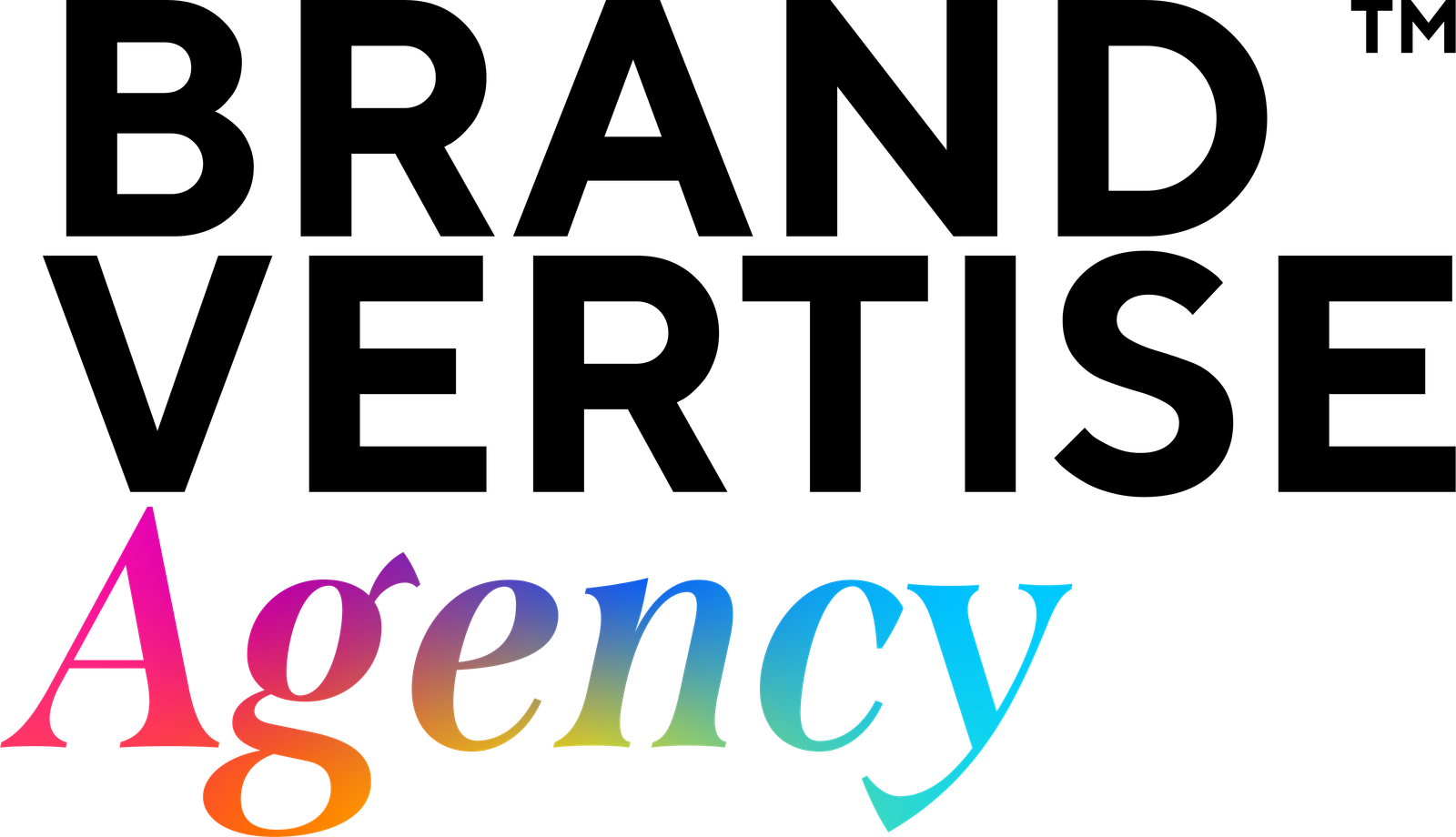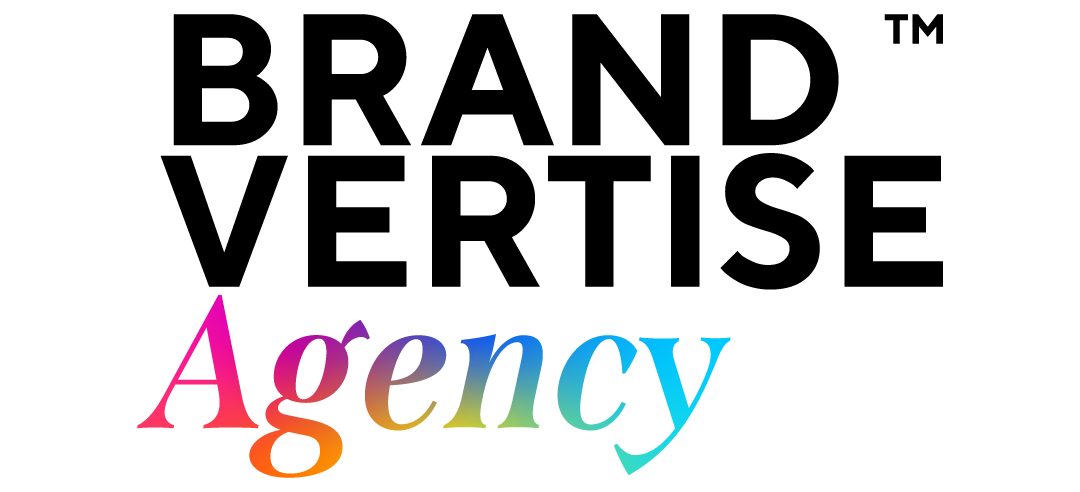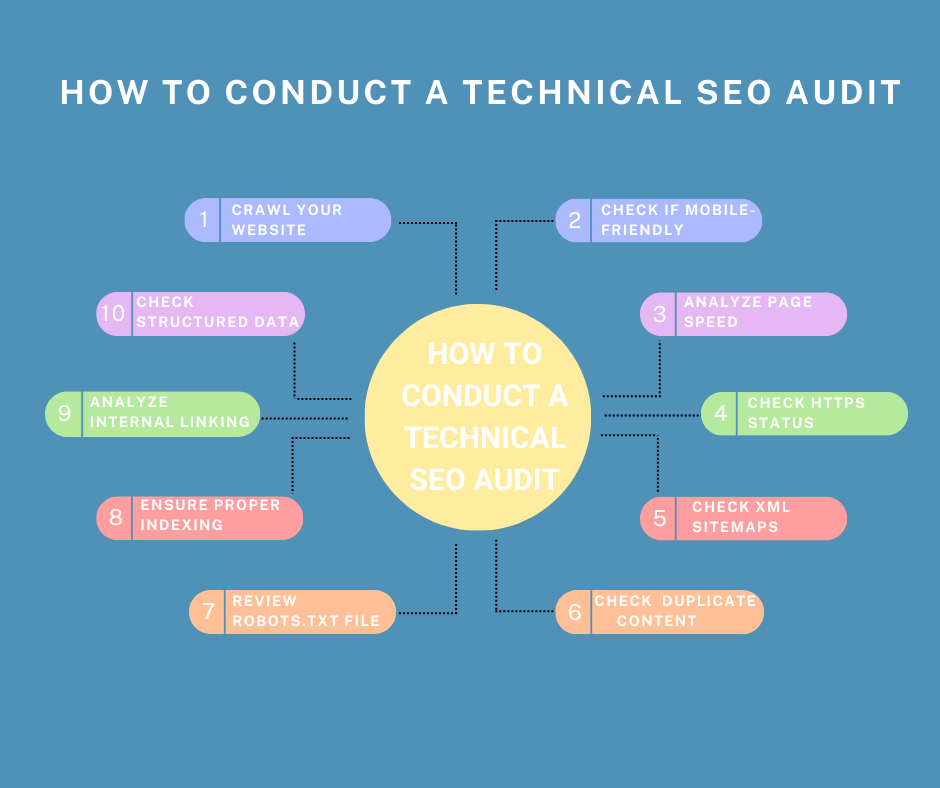
A technical SEO audit is one that has to be taken so that your website features in search rankings. One might do a technical SEO audit following some steps to help in the identification and fixing of problems hampering the performance of the site. Herein is a step-by-step guide on how you can conduct a comprehensive technical SEO audit.
1. Crawl Your Website
Why It’s Important
Crawl your website to see what search engines see. This identifies broken links, identification of duplicate content, and other such problems that may be affecting your SEO.
Tools to Use
Screaming Frog
Sitebulb
DeepCrawl
Steps
Run the Crawl: Run one of the tools to crawl your whole website.
Review the Report: Look for errors like 404s, 301 redirects, and any duplicate content.
Fix Issues: Resolve broken links and resolve any duplicate content.
2. Check if Mobile-Friendly
Why It’s Important
Google uses mobile-first indexing, so it would appear that the mobile version of your content is primarily used to index and rank.
Tools to Use
– Google’s Mobile-Friendly Test
– Google Search Console
Steps
Test Your Site: Enter your URL into the Mobile-Friendly Test.
Analyze the Results: Find where your site isn’t mobile-friendly.
Implement Changes: Make sure that it is optimized for mobile users; assure responsiveness and speed.
3. Analyze Page Speed
Why It’s Important
Page Speed is a Must for Ranking: Slow loading pages individually affect User experience and SEO itself.
Tools to Use:
Google PageSpeed Insights
GTmetrix
Pingdom
Steps
1. Run a Speed Test – Run your page speed using one of the above tools.
2. Review Suggestions – In the tool results, go through the suggested recommendations.
3. Optimize: Apply changes like compressing images, enabling browser caching, and minifying CSS and JavaScript.
4. Check HTTPS Status
Why It’s Important
HTTPS is a ranking signal. Getting your site secure helps to build trust with clients, and search engines too.
Tools to Use
SSL Checker
Why No Padlock
Steps
Check for HTTPS Check that all pages are served over HTTPS.
Fix Mixed Content Issues All resources should be served over HTTPS, too.
5. Check XML Sitemaps
Why It’s Important
An XML sitemap does help search engines get an overview of your site structure and find all your pages.
Tools to Use
Google Search Console
Yoast SEO for WordPress
Steps
Generate a Sitemap: In case you don’t have one, generate it using such tools as Yoast SEO.
Submit to Search Engines: Log in to Google Search Console and submit your sitemap there.
Check for Errors: Make sure everything is fine with your sitemap.
6. Check for Duplicate Content
Why It’s Important
The search engines can become confused due to duplicate content and result in poor ranking.
Tools to Use
Siteliner
Copyscape
Steps
Run a Duplicate Content Check: Use one of the tools to scan your site.
Identify Issues: Look for pages with identical or very similar content.
Consolidate or Canonicalize: Use 301 redirects or canonical tags to resolve duplicate content issues.
7. Review Robots.txt File
Why It’s Important
The robots.txt file controls how search engines crawl your site. An incorrect configuration can block important pages from being indexed.
Tools to Use
Google Search Console
Robots.txt Tester
Steps
Check Your Robots.txt: Ensure it’s configured correctly.
Test in Search Console: Use the Robots.txt Tester to verify there are no issues.
Update as Needed: Allow or disallow specific pages or sections based on your SEO strategy.
8. Ensure Proper Indexing
Why It’s Important
Proper indexing ensures all your important pages are listed on search engine results.
Tools to Use
Google Search Console
Steps
Check Index Coverage: Use Google Search Console to review indexed pages.
Identify Errors: Look for any pages that are not indexed or have indexing issues.
Fix Problems: Address issues like noindex tags, canonical errors, or server errors.
9. Analyze Internal Linking
Why It’s Important
Internal links help search engines understand the structure of your site and the importance of individual pages.
Tools to Use
Screaming Frog
Steps
Run a Crawl: Use Screaming Frog to analyze your internal linking structure.
Identify Weak Points: Look for pages with few or no internal links.
Optimize Linking: Ensure important pages are well-linked from other relevant pages.
10. Check Structured Data
Why It’s Important
Structured data helps search engines understand the content of your site better and can enhance search results with rich snippets.
Tools to Use
Google’s Structured Data Testing Tool
Steps
Test Your Site: Use the Structured Data Testing Tool to check for schema markup.
Fix Errors: Address any issues found in the structured data.
Implement Missing Markup: Add schema markup to important pages if it’s missing.
By following these steps, you can ensure your website is technically optimized for search engines, improving your chances of higher rankings and better organic traffic.