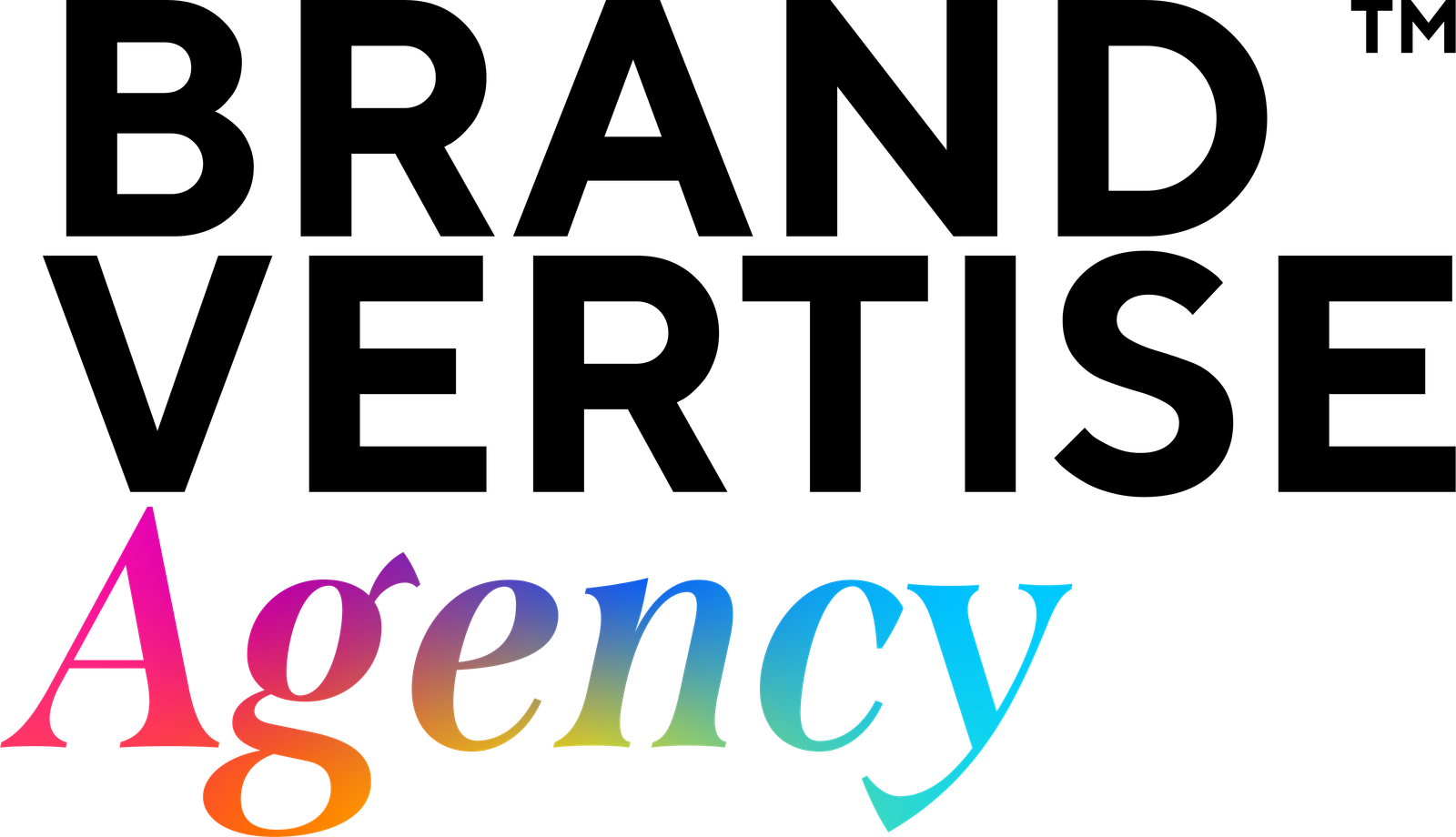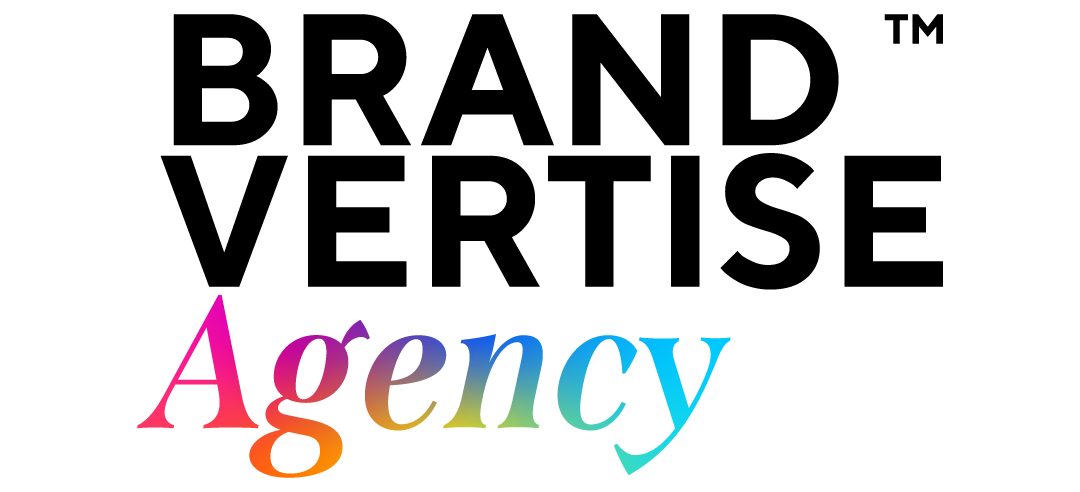Development of an effective website goes beyond the realms of beautiful design to really understanding user experience, whereby visitors find the site engaging, easy to navigate, and useful. That winning website is where aesthetics are combined with functionality to give users an experience that will have them coming back for more. Here are some best practices to enhance user experience on your website:
1. Target Audience
Who the target audience is and what they need/want forms the core of good UX. Researching users by questionnaires, interviews, and analytics will define what users need, like, and how they behave. This will guide design decisions that ensure your website will satisfy your target audience.
2. Simplify Navigation
Logical structure of menu: Provide menus clearly labeled, brief, and thus let the user get any information in three clicks.
Breadcrumb: Including an explicit breadcrumb navigation will enable the user to realize the location clearly at the site.
Search bar: Provide a search bar so that the user easily gets the exact content.
3. Responsive design;
Responsive design is on the fore with most of the web traffic from mobile devices. Your website should glide across screen sizes and orientations effortlessly.
Responsive Frameworks: Use responsive frameworks such as Bootstrap, including its flexible grid layout.
Touch-Friendly Elements: Buttons and links will require large enough tapping areas in mobile devices.
Fast Loading Times: Ensure that loading time, optimized with images and good coding, doesn’t stay high over mobile networks.
4. Fast
A slow site frustrates customers and leads to high bounce rates. Your website should be able to load in less than three seconds.
Compressing images: This reduces the size of images without losing its quality.
Minifying code: It is the process of reducing HTML, CSS, and JavaScript files to the absolute minimum.
Enable browser caching: When visitors come back to your page, enable caching so they do not have to reload the entire page again.
5. Brand Uniformity
Brand Identity: Your website should reflect your brand identity through the constant use of colors, fonts, and imagery. This builds trust and recognition.
Style Guide: Create a style guide so there is consistency throughout all pages.
Logo Placement: Place the logo top left hand side corner, linking it back to the home page.
6. Engaging Content
Content is king, and engaging content will have users on your site for longer periods.
High-Quality Writing: Write good, informative content that is error-free.
Use multimedia: Elements like Images, Videos, and infographics to make the content more engaging.
Readability: It involves short paragraphs, Bulleted points, and subheadings which would provide a feel of readability in the content.
7. Intuitive User Interface
Design an intuitive user interface that makes users find it easy while interacting with the site.
Call-to-Action Buttons: Provide transparent and appealing call-to-action buttons that involve the users in taking desirable actions, whether sign-up or purchase.
Feedback Mechanism: Engage the user regarding the result immediately after form submission or button click.
Clean Design: Embrace a minimalist design where there is not much clutter and the key elements are focused on.
8. Accessibility
Make sure that all kind of users of different abilities can use your website.
Alt Text on Images: Adding alt text to every image makes it easy for any screen reader to read through it.
Keyboard Navigation: Make interactive elements keyboard accessible.
Contrast Ratios: Adding sufficient color contrast so that readable text is displayed to the visually impaired.
9. Regular Testing and Updates
Regularly test your website; constantly update it for optimum performance and user satisfaction.
A/B Testing: Testing versions of pages against each other to see which one does better.
User Feedback: Gathering and analyzing user feedback can result in some very valuable, insightful lessons about how the product is failing users.
Analytics: Web analytics tools tracing user behavior could be used to identify any problems.
10. Security
Security is another area in which users feel very strongly about when using your product. They should have the feeling that their data is not going to be compromised.
SSL Certificates: This is important for having your website on HTTPS to, in turn, encrypt the user data from the user’s device to your server.
Regular Updates: Help in keeping your website’s software and plugins up-to-date to counter vulnerabilities.
Privacy Policies: Clearly state what your privacy policies are and how you protect users’ data.
Conclusion
An application with a winning website needs a very well-thought-out approach that puts a premium on the user experience. You’re going to make things easier on the visitor by knowing your audience, simplifying navigation, being mobile-friendly and faster, having consistent branding, engaging content, an intuitive UI, accessibility, frequent testing and updating, and putting security at the top of the list. Through this, you will get a website that will attract people and retain them. These best practices in building an outstanding website with excellent user experiences.